Unleashing Autonomy: Getting Setup 4
Setting up n8n on your VPS
I am going to walk you through ‘the best’ way to install n8n on a VPS, this will also allow you to quickly install other useful apps pain free.
Introducing Dockploy
Dockploy is a really simple to install app manager which allows you to install other popular apps at the click of a button. I deploy this on my own in-house servers and remote VPNs… and all of your services can be managed from one dashboard,
And it’s free. Find out more about it here.
To get this installed on your VPS then you will need to SSH in to it, and run the following command.
curl -sSL https://dokploy.com/install.sh | sudo sh
This will ask you for your root password which you might have setup when you first logged into your VPS, or it might be found in your control panel. Every decent VPS service should give you root access.
Once this has run, it will take a couple of minutes to get setup, it will spit out a web address for you to visit. It will be on port 3000 of your VPS.
You may need to allow access to this on your firewall, please look at your VPS docs for this.
Click on the link, then you will need to create your admin account.
You are done. You should see a Dockploy dashboard.
In the next article we will get n8n setup.



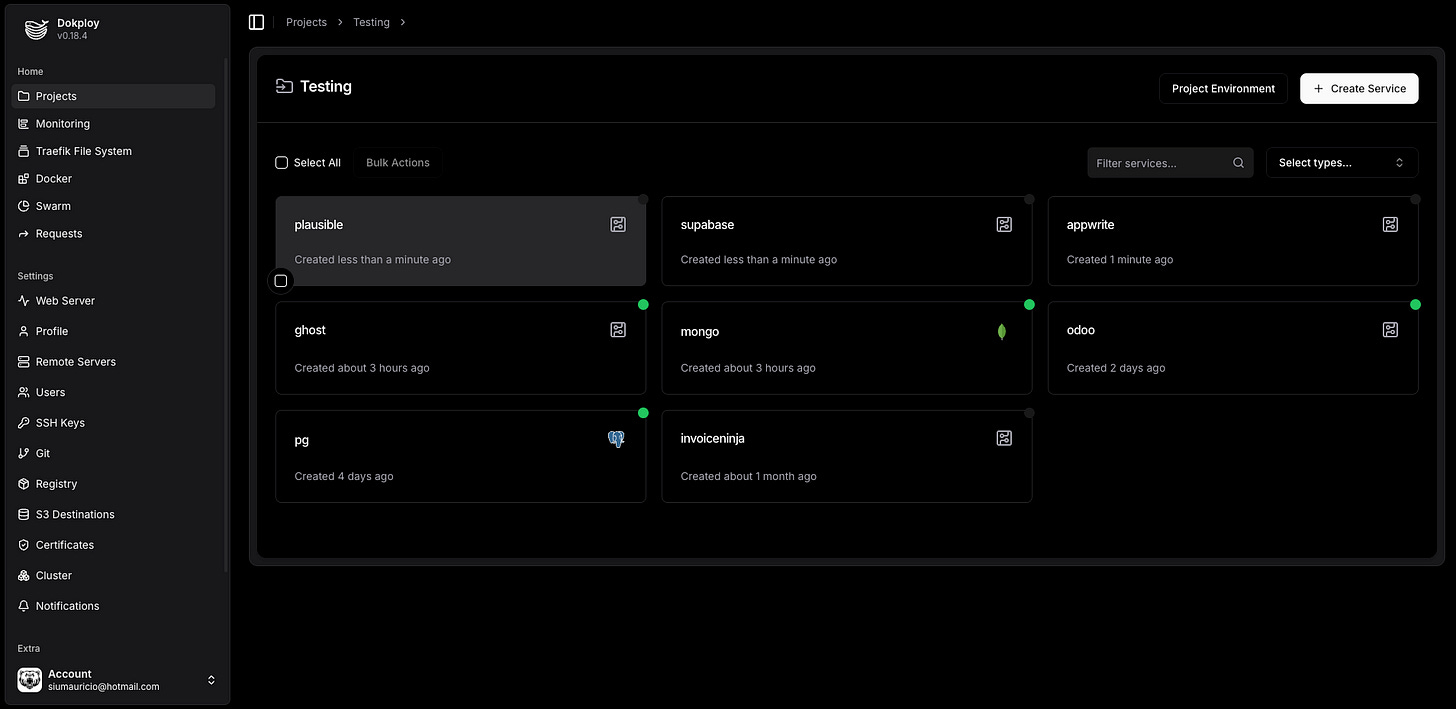
Does it also work on an existing VPS server with running websites?
Which ovhcloud service do you commend?